Prologue
Group & Contact
Contact
Broadcasting
Send Broadcast
Broadcast Detail
Smart Reminder
Chatbot
Smart Reply
Keyword Reply
Flowbuilder
API Integration
AI Integration
Toolkit
Link Generator
Chat Widget
Operator
Management
User
Media
Setting
Media & Assets
Documentation
Add New Operator
Operators needed in some feature like Keyword Reply -> Direct, Link Generator, Chat Widget. You can access them in Toolkit -> Operator.

You can add new operator by clicking Create button on top right of page.
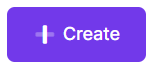
Then you will be redirected to form. After you fill up the data you save by click Save Changes button. More form explanation on Next Page.
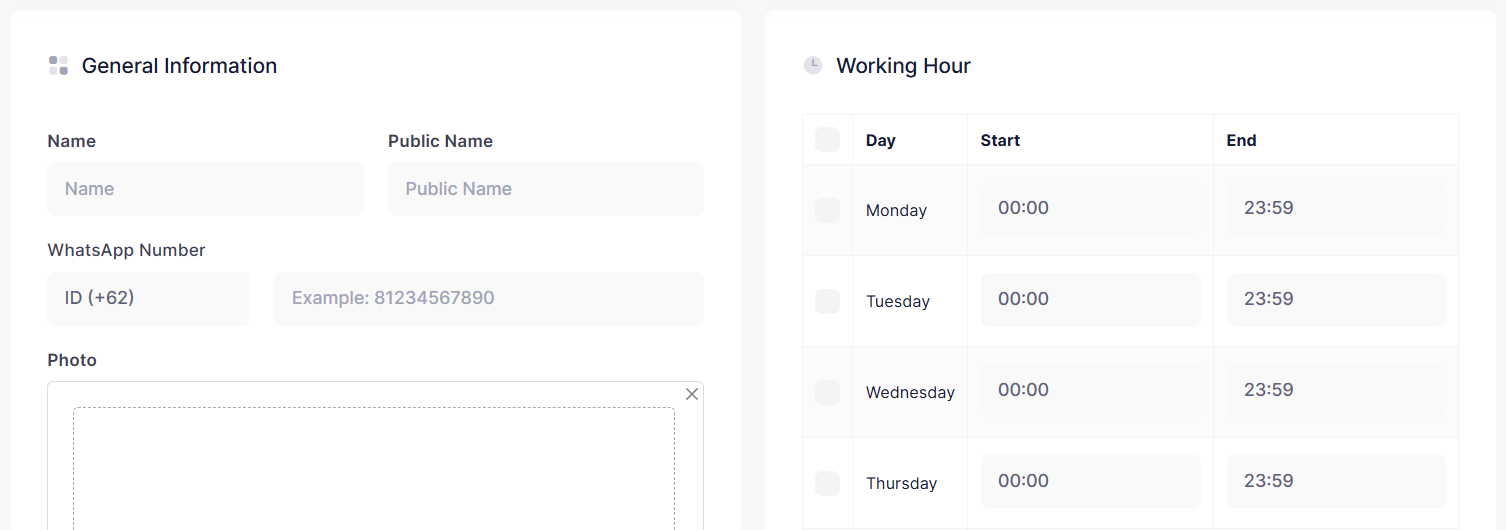
Added operator will be shown on the list, you can update by clicking Action Button -> Edit on the left for each link, or you can update them by clicking their name.
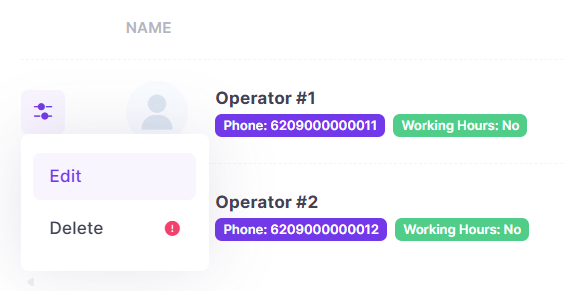
For removing operator you can click Action Button -> Delete. Please remember check again before deleting.
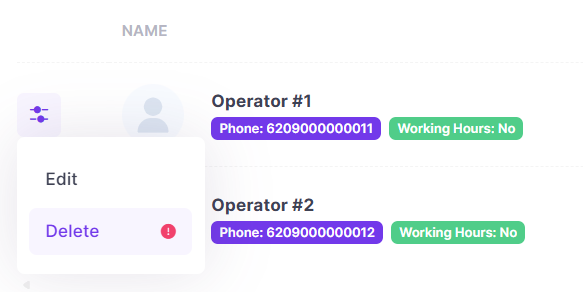
Made with
© BotNotify 2023 - 2026 All rights reserved.
