Prologue
Group & Contact
Contact
Broadcasting
Send Broadcast
Broadcast Detail
Smart Reminder
Chatbot
Smart Reply
Keyword Reply
Flowbuilder
API Integration
AI Integration
Toolkit
Link Generator
Chat Widget
Operator
Management
User
Media
Setting
Media & Assets
Documentation
Keyword Reply
Keyword Reply provide accessible information for your customer or client, based on by keyword they request. There are 3 diferrent reply type: Static, Dynamic, and Direct, we will catch them later on. First if you want to add new keyword reply you can access from Chatbot -> Keyword Reply -> New Reply.
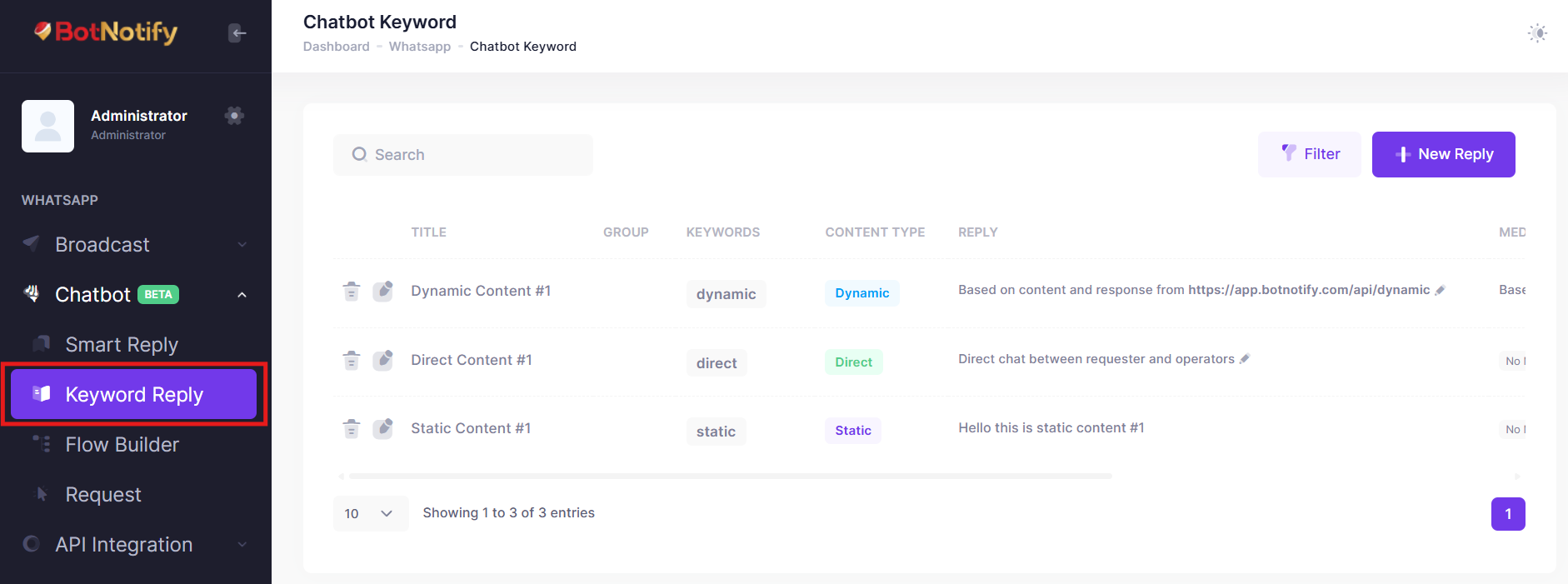
After that you will be redirected to Keyword Reply Form, and you will fill the form step by step. You can navigate between steps by clicking step above or by floating button on the right of content.
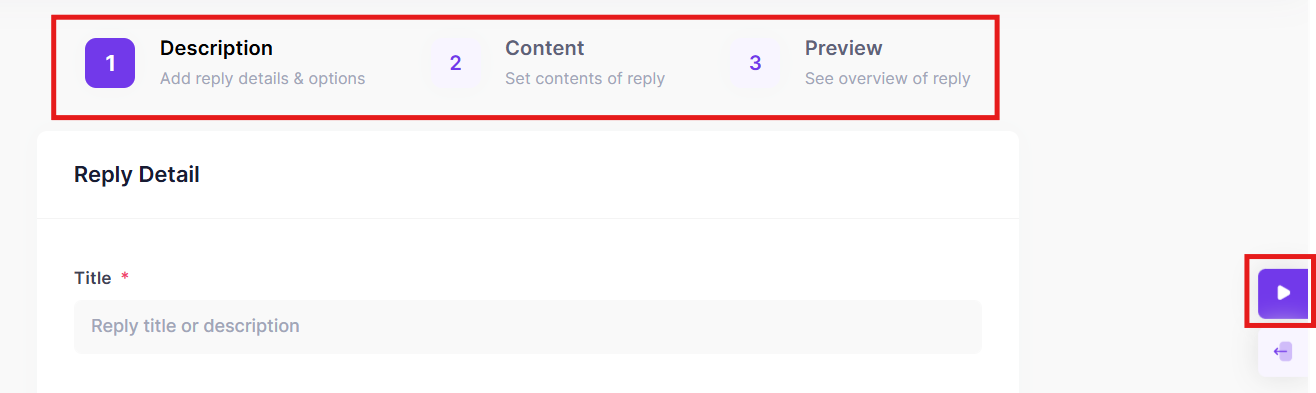
And if Save Reply button appear on navigation on floating buttons, that means you can save the reply content.
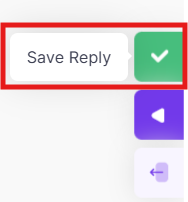
Made with
© BotNotify 2023 - 2026 All rights reserved.
