Prologue
Group & Contact
Contact
Broadcasting
Send Broadcast
Broadcast Detail
Smart Reminder
Chatbot
Smart Reply
Keyword Reply
Flowbuilder
API Integration
AI Integration
Toolkit
Link Generator
Chat Widget
Operator
Management
User
Media
Setting
Media & Assets
Documentation
Create Widget
You can attach Whatsapp Widget to your website creating them on Toolkit -> Chat Widget.

You can create new widget by clicking Create button on top right of page.
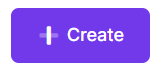
You fill up the data needed, and be aware Site URL must be the same url with your website, then you save by click Save Changes button. More form explanation on Next Page.
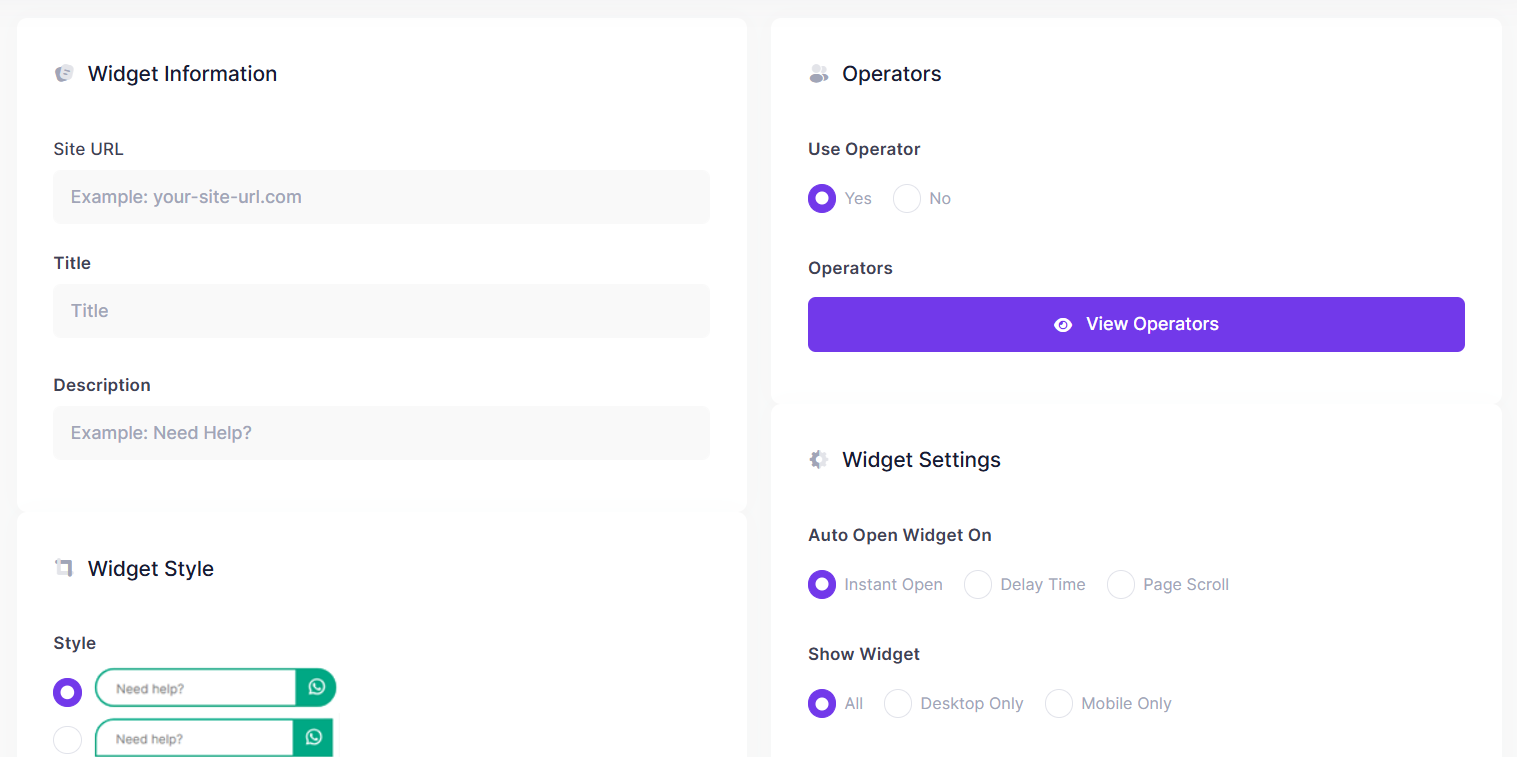
Created widget will be shown on the list, you can update by clicking Action Button -> Edit on the left for each widget.
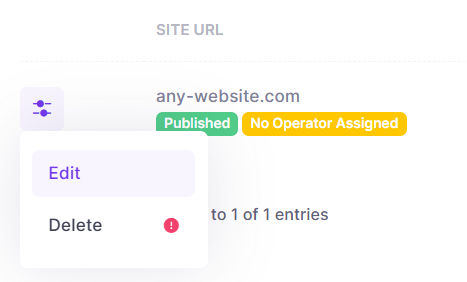
For removing widget you can click Action Button -> Delete. Please remember check again before deleting.
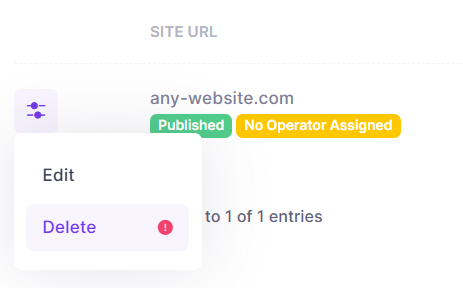
Made with
© BotNotify 2023 - 2026 All rights reserved.
