Prologue
Group & Contact
Contact
Broadcasting
Send Broadcast
Broadcast Detail
Smart Reminder
Chatbot
Smart Reply
Keyword Reply
Flowbuilder
API Integration
AI Integration
Toolkit
Link Generator
Chat Widget
Operator
Management
User
Media
Setting
Media & Assets
Documentation
Add or Remove Contact
Contact is important module to make sure your message will be delivered to your customer or client's number, you can access them on Group & Contact -> Contact.
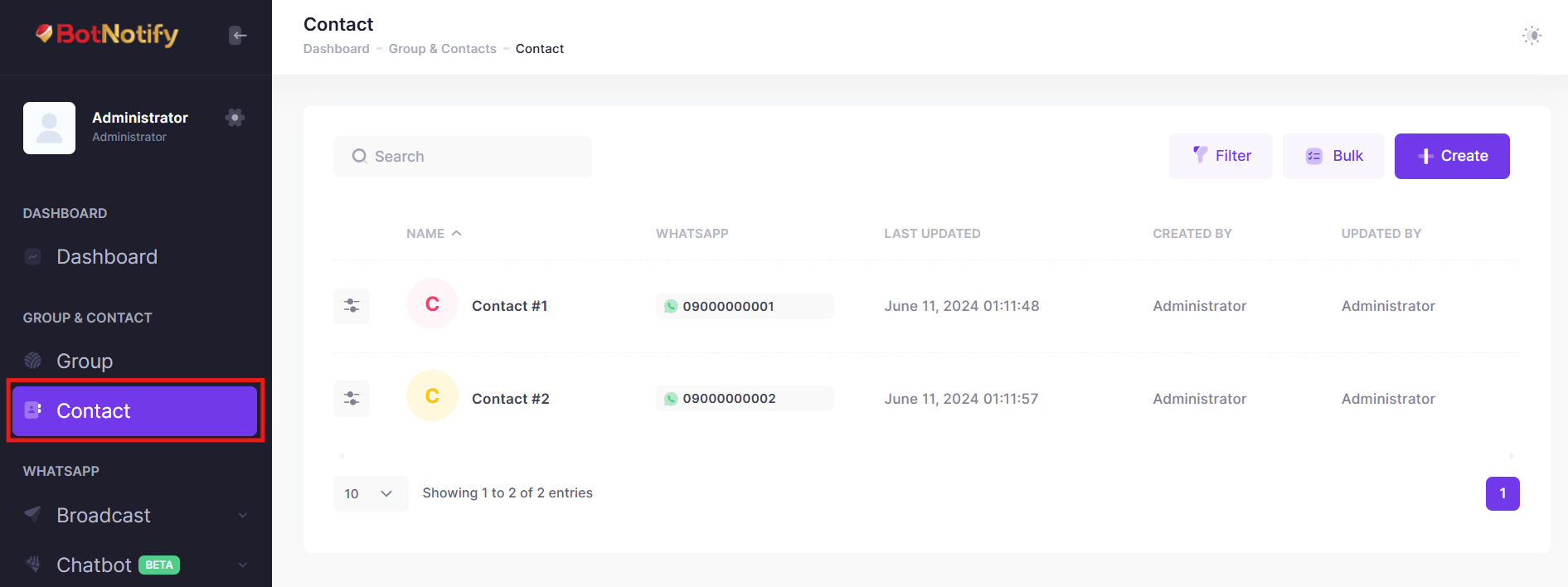
For adding new contact you can click Create button on top right corner of page.
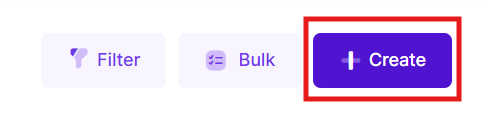
Then contact form will appear, you can fill contact information and make sure Whatsapp Number is active one. Then click Submit to save it.
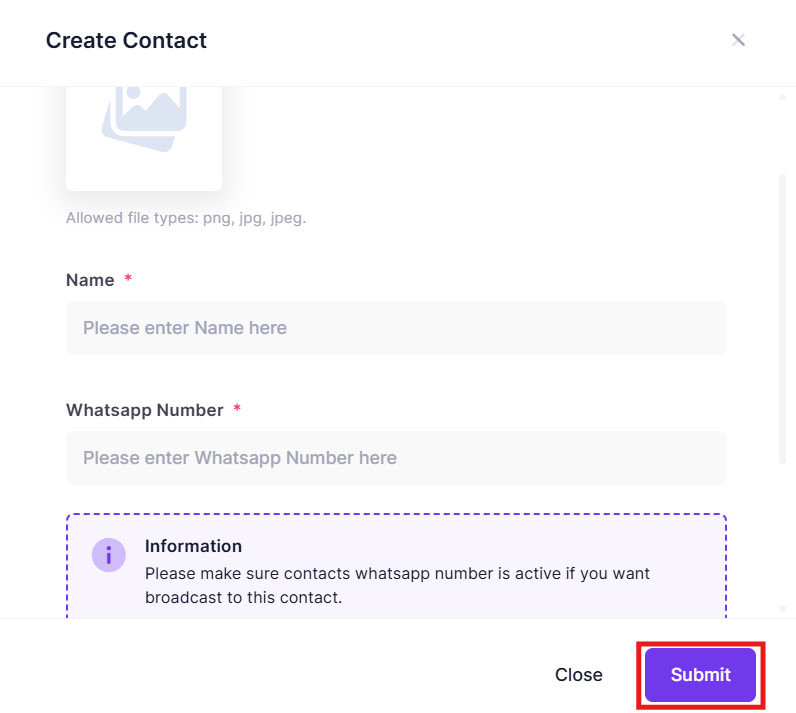
Created contacts will be shown on contact table, you can update by clicking Action Button -> Edit on the left for each contact, or you can go to Contact Detail Page by clicking their name.
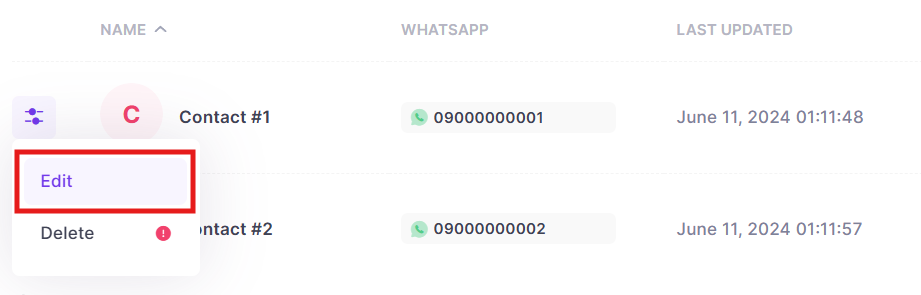
For removing contact you can use click Action Button -> Delete. Please remember check again before deleting.
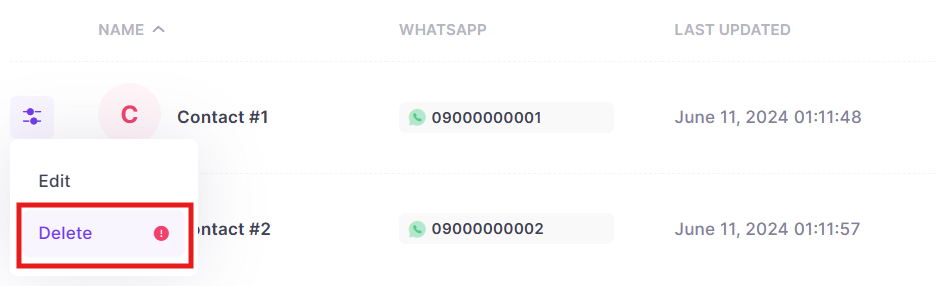
Made with
© BotNotify 2023 - 2026 All rights reserved.
