Prologue
Group & Contact
Contact
Broadcasting
Send Broadcast
Broadcast Detail
Smart Reminder
Chatbot
Smart Reply
Keyword Reply
Flowbuilder
API Integration
AI Integration
Toolkit
Link Generator
Chat Widget
Operator
Management
User
Media
Setting
Media & Assets
Documentation
Configuration
Once you login, you will be on dashboard page, and you will see some alert that need some configuration. You will need to register your Whatsapp Number to do some modules like Broadcasting, Chatbot, and so on. You can go to menu System -> Setting, or simply click Go to Setting button on the alert.
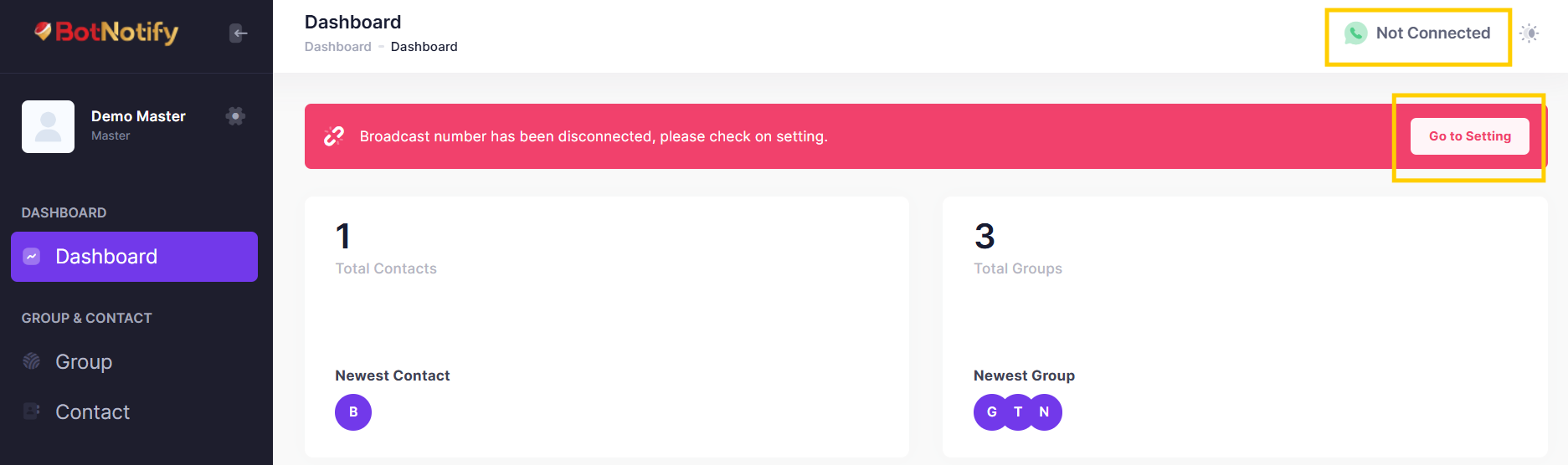
You can register your number by adding more number instance.
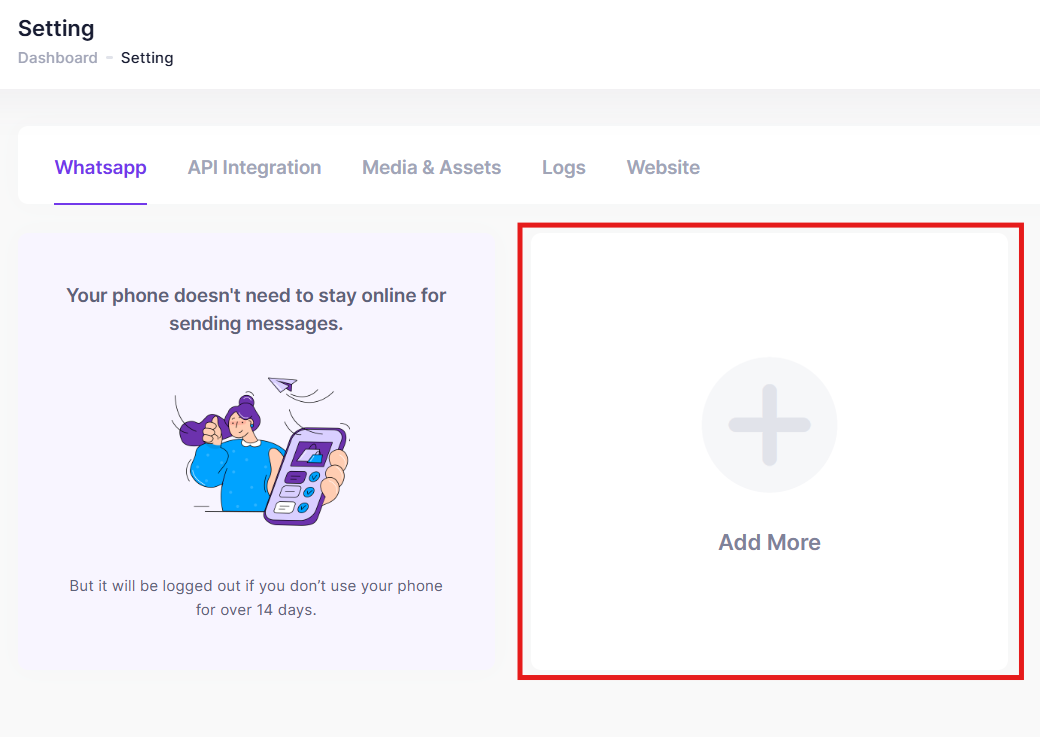
After adding new instance you will have Not Available instance, and you can update by clicking Pencil Icon on top left of instance.
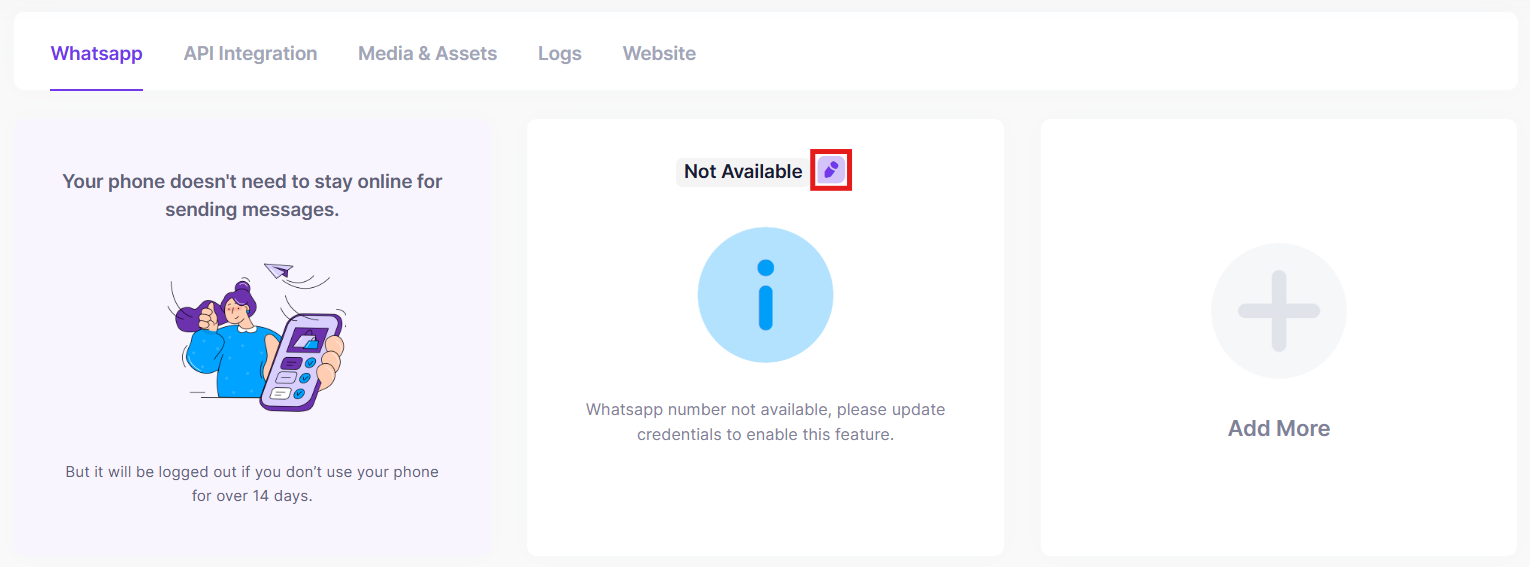
You can update CRM ID and CRM Key given by our team.
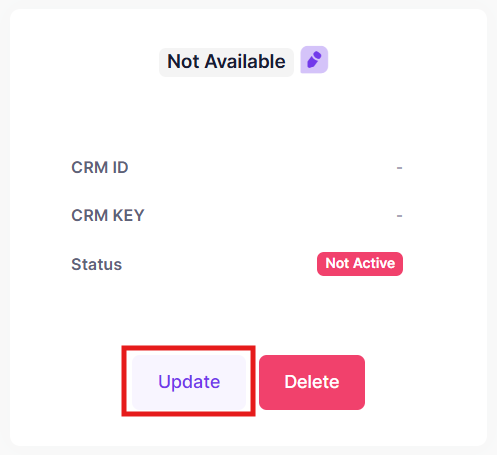
Then your instance number will showing QR Code, that you scan by your device to register your Whatsapp Number. You can click Reload QR button if QR Code not showing up.
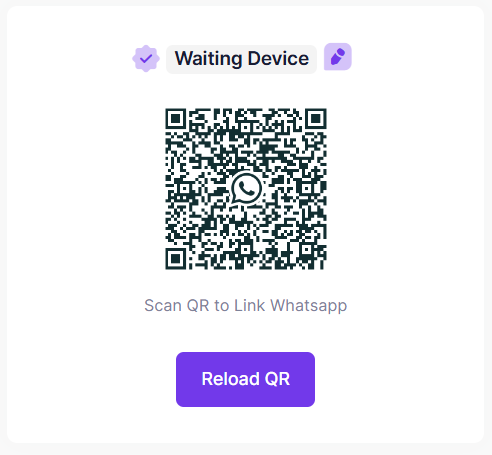
After you scan QR Code, please wait a moment to connecting your number in our system. You will see connecting number on your instance number like below.

That means your number can now perform modules such as broadcasting, chatbot, and others. You can change number, or set which one is default by option below.
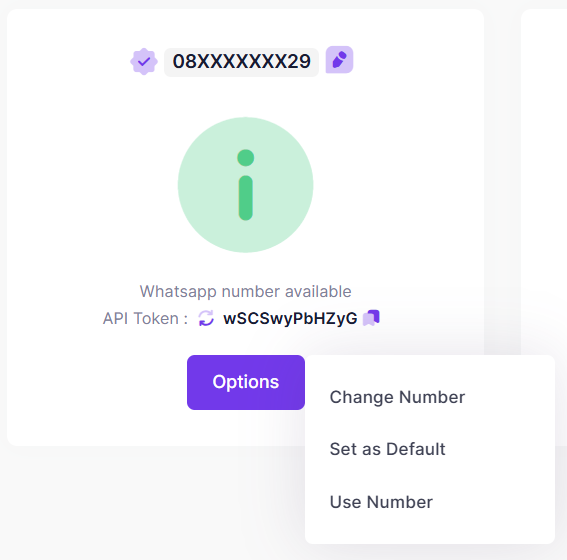
You can see our modules on next page or you can navigate with sideleft menu.
Made with
© BotNotify 2023 - 2026 All rights reserved.
