Prologue
Group & Contact
Contact
Broadcasting
Send Broadcast
Broadcast Detail
Smart Reminder
Chatbot
Smart Reply
Keyword Reply
Flowbuilder
API Integration
AI Integration
Toolkit
Link Generator
Chat Widget
Operator
Management
User
Media
Setting
Media & Assets
Documentation
Request List
You can see the details of each chatbot requested by user below the summary.
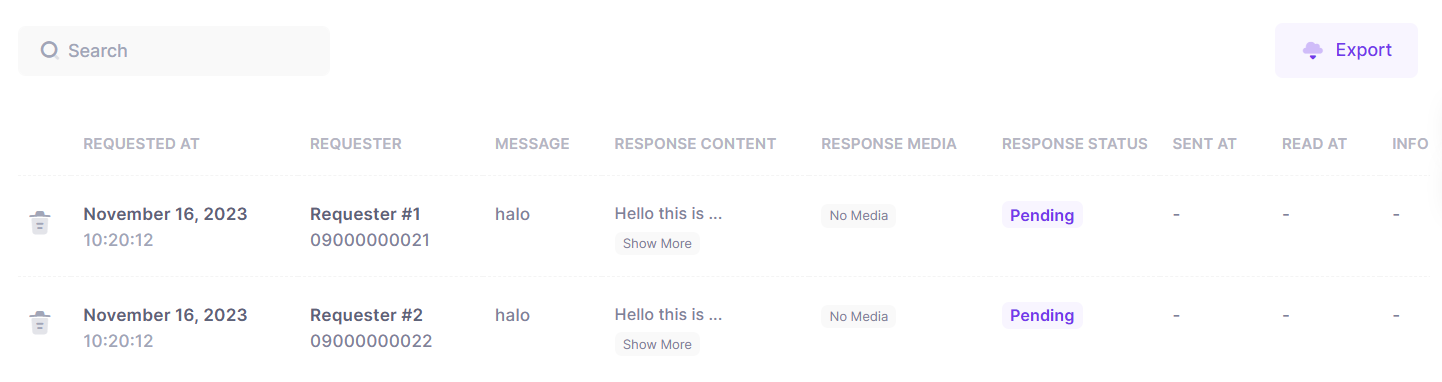
You can filter the data by entering your search on top left of the content. Data will be automaticly filtered based on your search text.
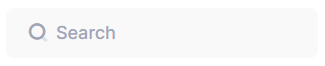
And you can export those request to excel by clicking Export button on top right of the content.
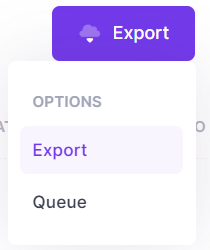
There are 2 option way to exporting data, Direct or Running in Background. If you choose Direct, apps will requesting export directly and will be downloaded by your browser automaticly after request has been finished.
On the other way Running in Background, you must see export status on Bulk -> Queue, if success then you can download the file, but this way more consistent on exporting many contacts, so there is advantage of each exporting method.
On the other way Running in Background, you must see export status on Bulk -> Queue, if success then you can download the file, but this way more consistent on exporting many contacts, so there is advantage of each exporting method.
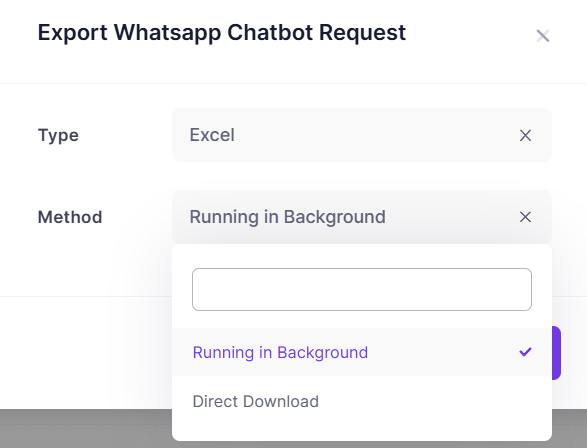
Made with
© BotNotify 2023 - 2026 All rights reserved.
