Prologue
Group & Contact
Contact
Broadcasting
Send Broadcast
Broadcast Detail
Smart Reminder
Chatbot
Smart Reply
Keyword Reply
Flowbuilder
API Integration
AI Integration
Toolkit
Link Generator
Chat Widget
Operator
Management
User
Media
Setting
Media & Assets
Documentation
Dynamic Question
Adding Question
You can add new question by clicking Add Question button on top right of the content.
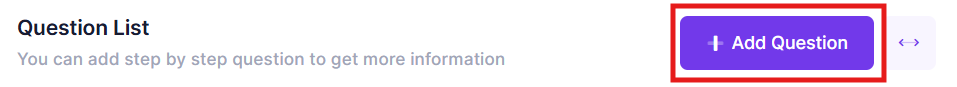
Then make question based on your need. Key is important for identify the parameter that will be sent to Endpoint API. Then you can question by clicking Add button.
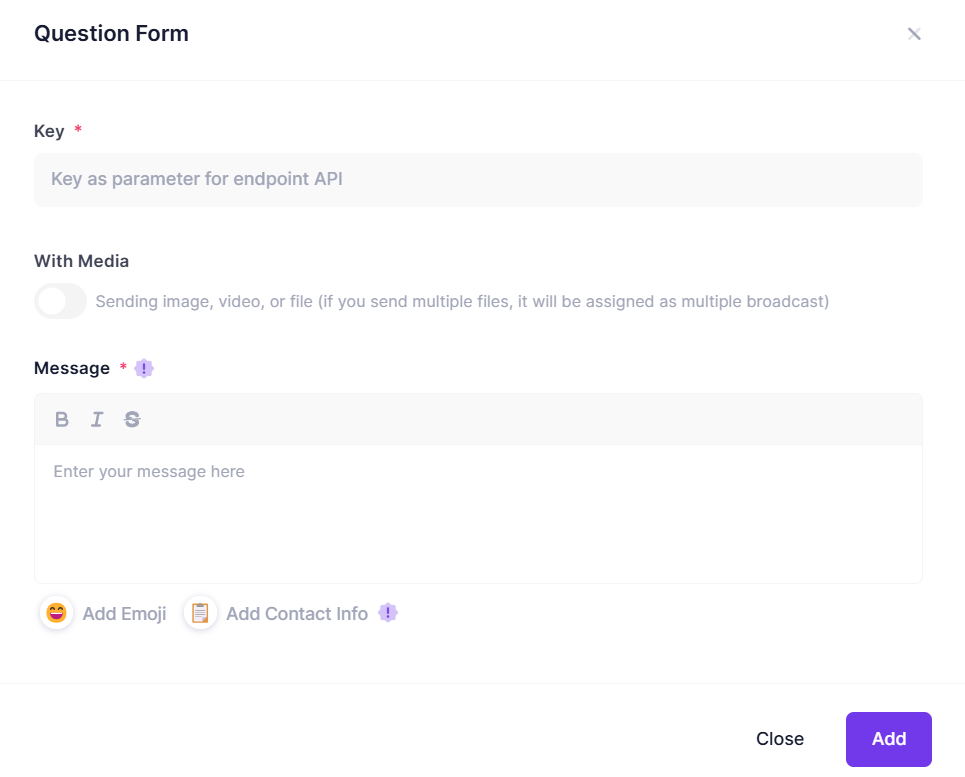
You can update or delete the question by accessing icon on each question.
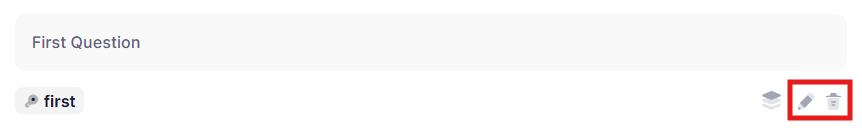
Adding Section
You can add a section based on requester answer on each question. This good for chaining like questions.
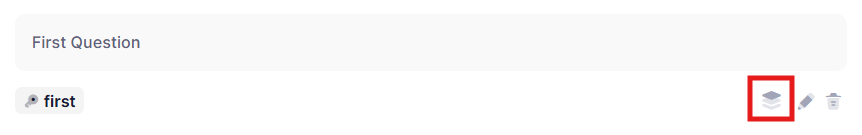
Then fill up all detail for the section.
- Set as Stopper -> If section is set as a stopper, any question after that section end will not appear. Otherwise other questions will still be sent.
- Answer Equal -> This section will appear if answer of the question are equal to value.
- Answer Contains -> Section will start if answer is contains value. You can multiple by adding comma (e.g: hello, issue)
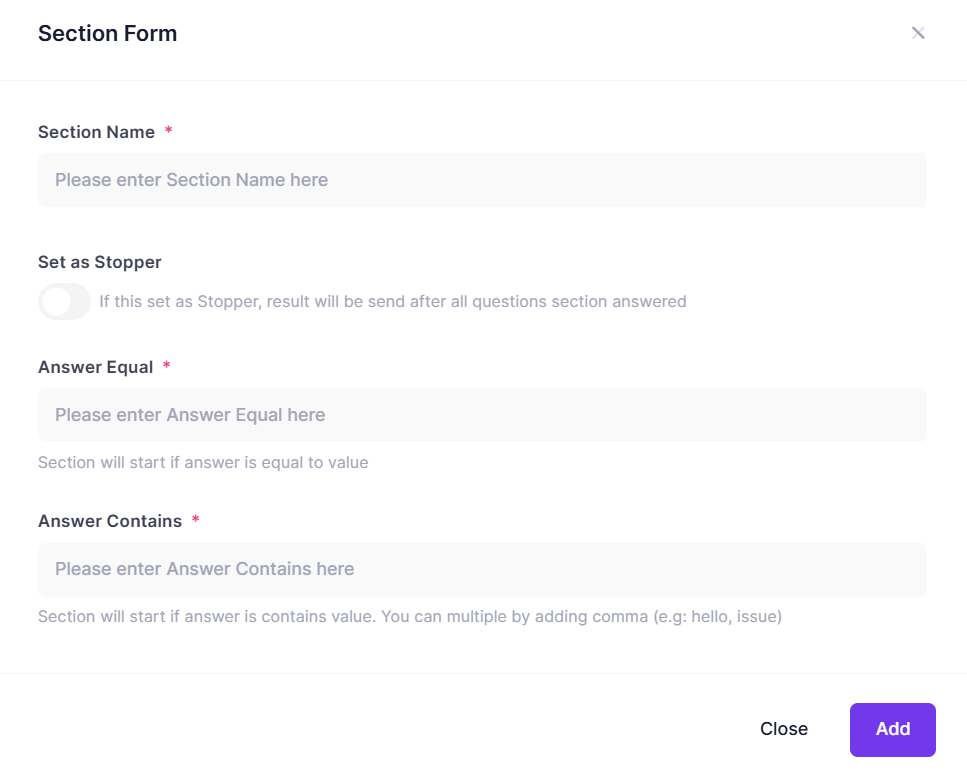
You can update or delete the section by accessing icon on each section.
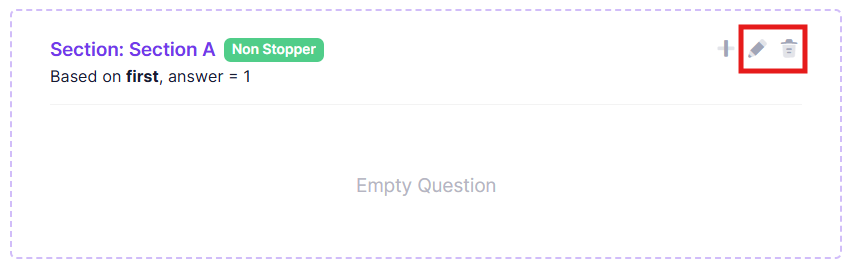
Section Questions
If you want to add question under a section, you can add new question by clicking Add Question icon on each section.
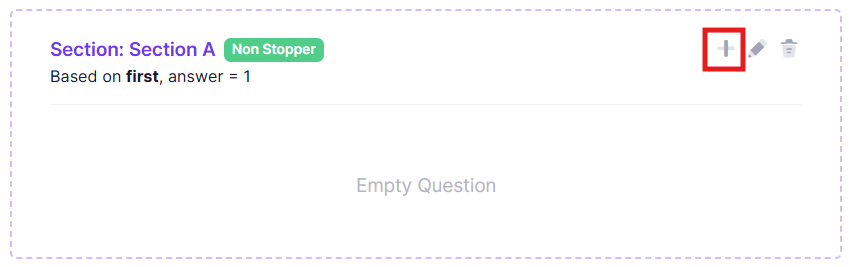
Moving Questions
You can moving questions to set their order by clicking Arrow Button on top right of each question. Then drag them to place you want. You can move them in or out of the section too.
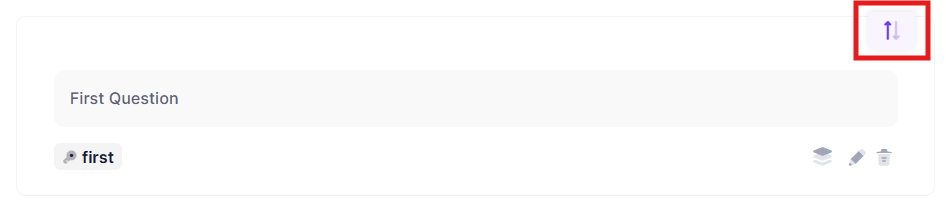
Toggle Content
You can enlarge the content of questions by clicking Toggle Content button on top right of the content, if content was to narrow to be seen.
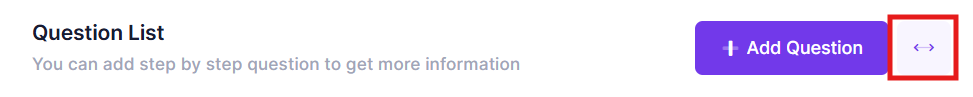
Dynamic Question
Made with
© BotNotify 2023 - 2026 All rights reserved.
