Prologue
Group & Contact
Contact
Broadcasting
Send Broadcast
Broadcast Detail
Smart Reminder
Chatbot
Smart Reply
Keyword Reply
Flowbuilder
API Integration
AI Integration
Toolkit
Link Generator
Chat Widget
Operator
Management
User
Media
Setting
Media & Assets
Documentation
Merging Duplicate
If there are duplicate numbers or contacts existed, you can merge them into single Contact to make easier to identify them. You can access from Contact Detail Page by clicking Action Button -> Edit on the left for each contact, or you can go to Contact Detail Page by clicking their name.
Merge to Others
If you want to merge selected contact to other contact, you can use this feature by clicking Merge to Others button.
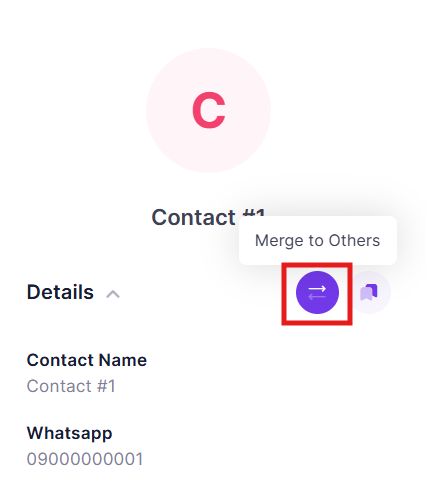
Then you must select where this contact will be merged to.
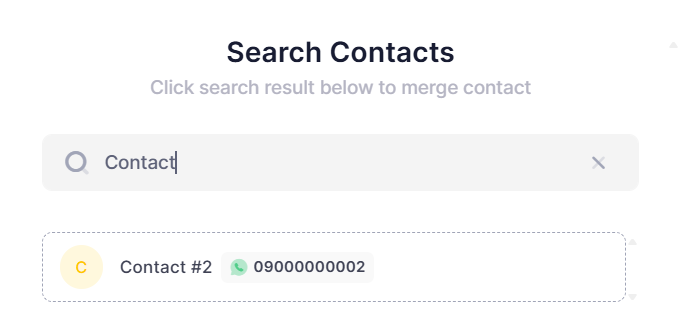
Merge All Duplicated
If you want to merge all duplicated contacts to the selected contact, you can click Merge All Duplicates to this Contact.
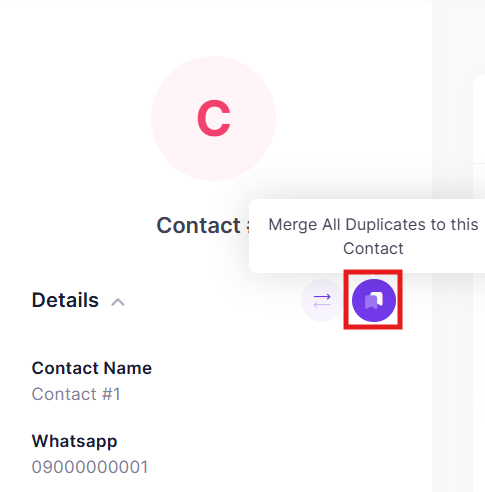
After confirmation all duplicated data that identified with the number of selected contact will be merged.
View Content
Made with
© BotNotify 2023 - 2026 All rights reserved.
