Prologue
Group & Contact
Contact
Broadcasting
Send Broadcast
Broadcast Detail
Smart Reminder
Chatbot
Smart Reply
Keyword Reply
Flowbuilder
API Integration
AI Integration
Toolkit
Link Generator
Chat Widget
Operator
Management
User
Media
Setting
Media & Assets
Documentation
Custom Variables
Custom variables providing you replacement text for your broadcast message. You must download the template and update with your requirement. Contact will automaticly be added to template but you must select them first on Selecting Recipient.
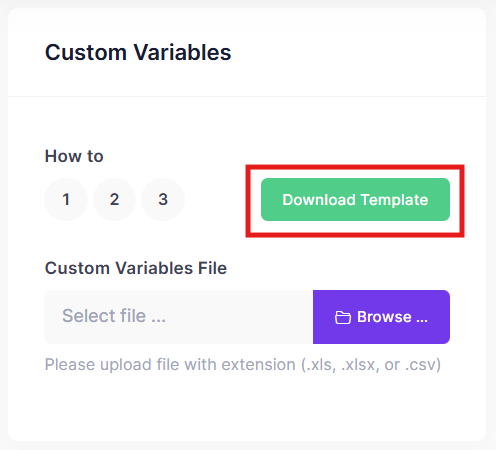
You can add new keys and replacement text (based on your requirement) after Contact Number column. See example below:
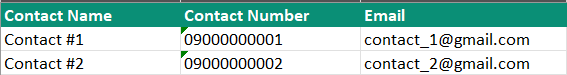
After you finished the replacement data, then you must upload that file.
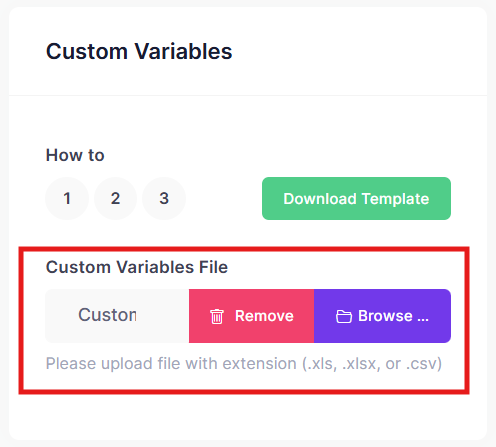
To add custom variables, you can simply add key based on column from your uploaded excel file to message box. Same way like adding Contact Info, you must adding the key wrap with bracket, e.g: [Email]. Then those keys will be replace with value that you set on excel file on broadcasting.
Made with
© BotNotify 2023 - 2026 All rights reserved.
