Prologue
Group & Contact
Contact
Broadcasting
Send Broadcast
Broadcast Detail
Smart Reminder
Chatbot
Smart Reply
Keyword Reply
Flowbuilder
API Integration
AI Integration
Toolkit
Link Generator
Chat Widget
Operator
Management
User
Media
Setting
Media & Assets
Documentation
Apply Changes
Any action (Add, Update, Delete) to the content will not be implemented to current or actual Flowbuilder Content unless you click Apply Changes on top right corner of the content. Those option will always visible when you did some action on the contents.
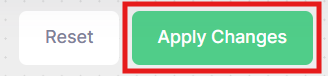
And of course, you can reset the changes you have made by clicking Reset button.
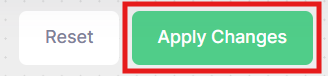
Made with
© BotNotify 2023 - 2026 All rights reserved.
