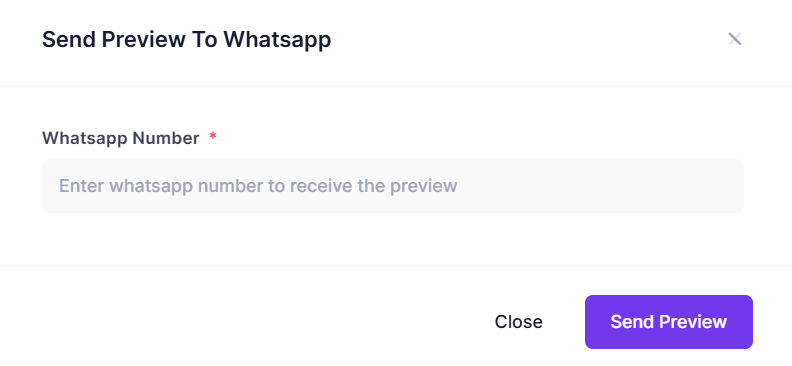Smart Reply - Welcome
Smart Reply will help you to keep in touch with your customer or client. This feature will provide welcoming message if your customer or client texting your Whatsapp Number and their message is not including in any other chatbot content (Chatbot by Keyword or Flowbuilder). You can access this by go to Chatbot -> Smart Reply -> Welcome.
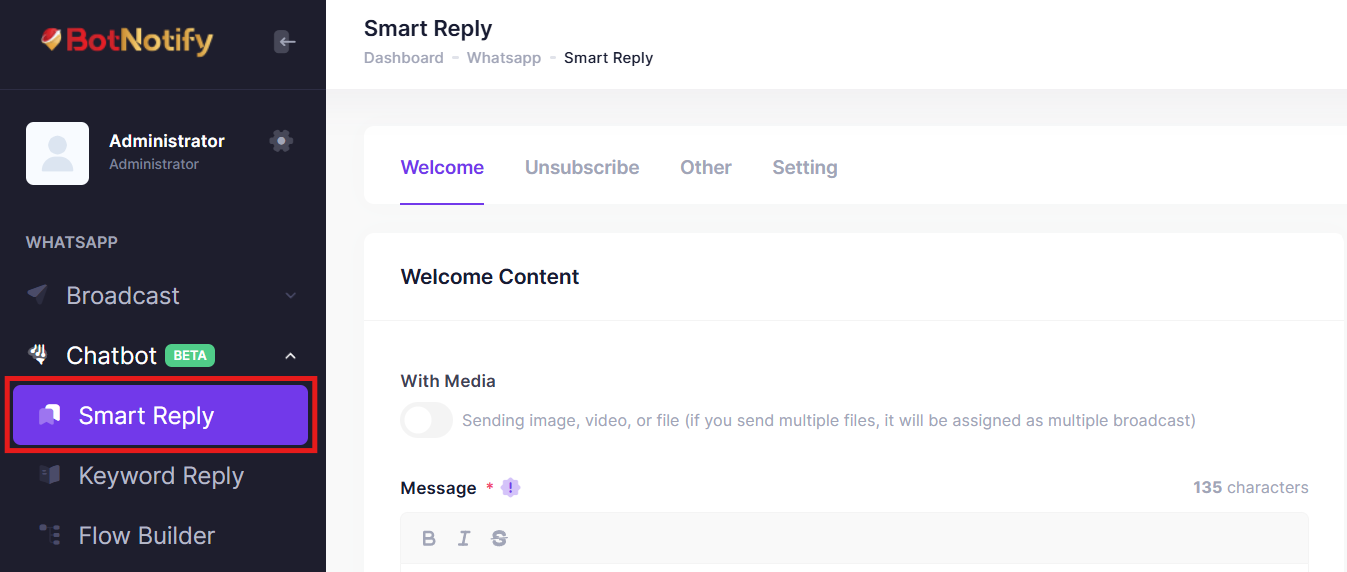
Welcome Message
You can add message text on field provided. You can styling your text for those styles that available on Whatsapp Styles.
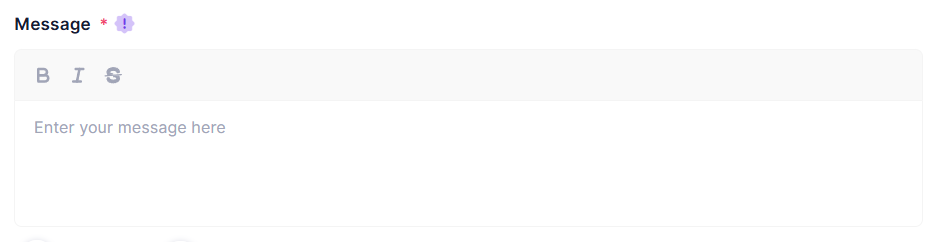
Adding emoji by clicking Emoji Button, then choose your emoji to be inserted message box.
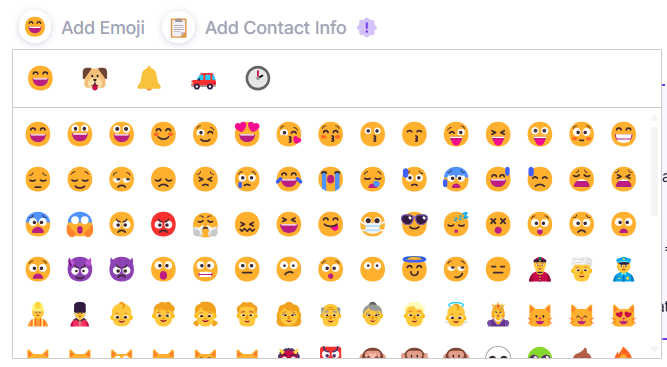
If you want to adding some information from contact selected you can add Contact Name or Contact Number. Please not change any character of selected info.
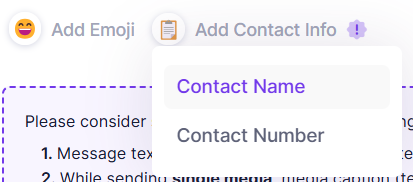
There is character counter for your message on top right of the message box. So you can estimate to make sure your message was fully broadcasted. Please refer to the rules below message field.
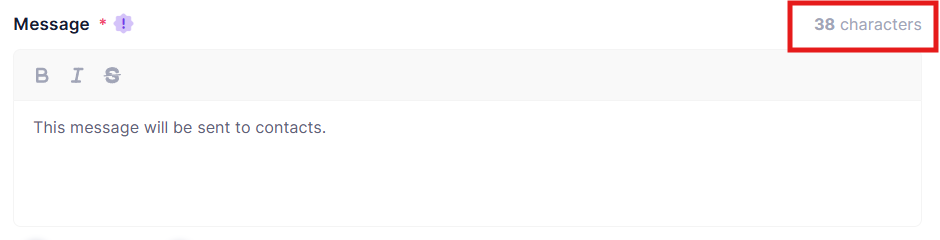
Additional Notes: On sending message, any blank space before and after text will be automaticly removed.
Auto Replies
This feature is to provide shortcut to inserting Flow Builder Content on your message. Before include those content, you must set some on Flow Builder Page.
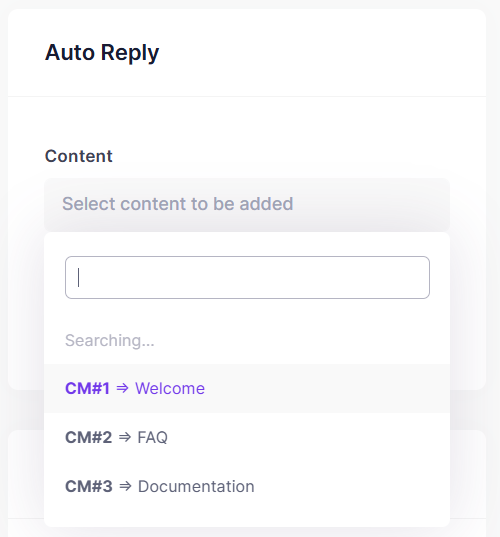
You can ordering those content by clicking up or down icon on each content.
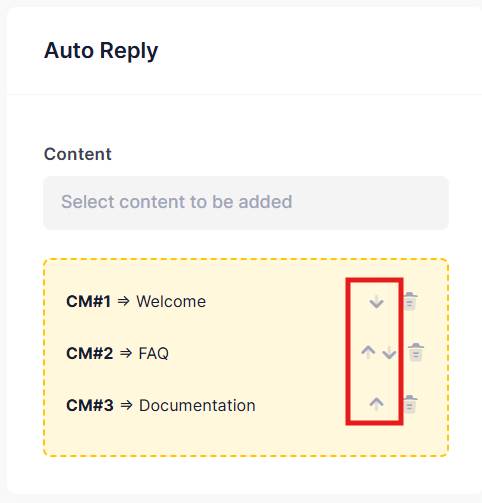
And for removing them you can click remove icon beside ordering icon.
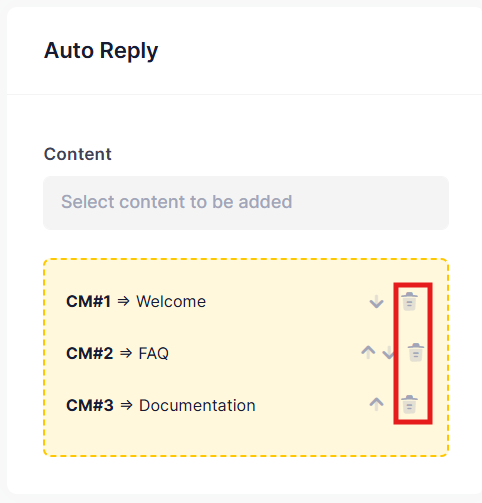
Please remember those content will be counted as the part of message text.
Set Interval
To avoid spamming this message, we provide the interval for how often is this message sent.
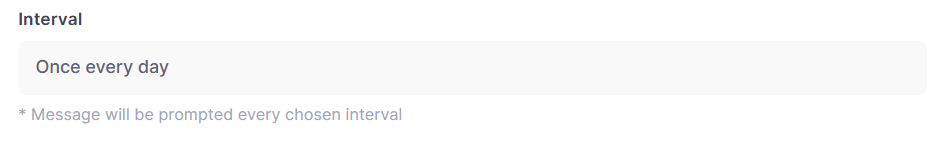
Set Publish
If you want disabling this message you can set off Published option.
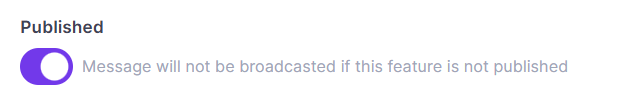
Preview
If you have finished setup this message you can save the update by clicking Save Changes button.

Additionally you can preview this message (to testing message was correct) you can click Preview button.

Message preview will be shown on right of the page. And you can send the preview to whatsapp number for testing by clicking Send Button on bottom right of the preview.

You must set whatsapp number to receiving the message.