Prologue
Group & Contact
Contact
Broadcasting
Send Broadcast
Broadcast Detail
Smart Reminder
Chatbot
Smart Reply
Keyword Reply
Flowbuilder
API Integration
AI Integration
Toolkit
Link Generator
Chat Widget
Operator
Management
User
Media
Setting
Media & Assets
Documentation
Static
Choose Static on content type selection.
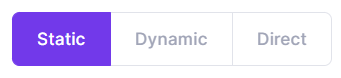
Grouping
You can set reply grouping for enabling them will be sent as a bundle. Example: you set 2 or more replies with grouping News, and when you customer or client chat with keywords include in those replies, all of that replies on News grouping will be sent.
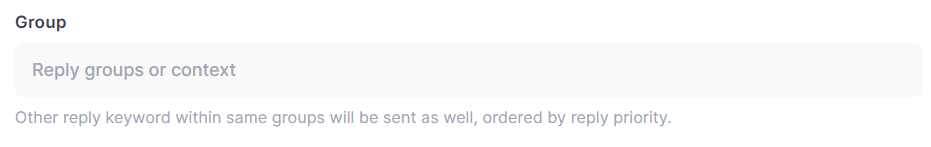
Attaching Media
If you want to attaching some media through the reply, you must enabling With Media first. Please aware for some rules if you want to uploading your files.
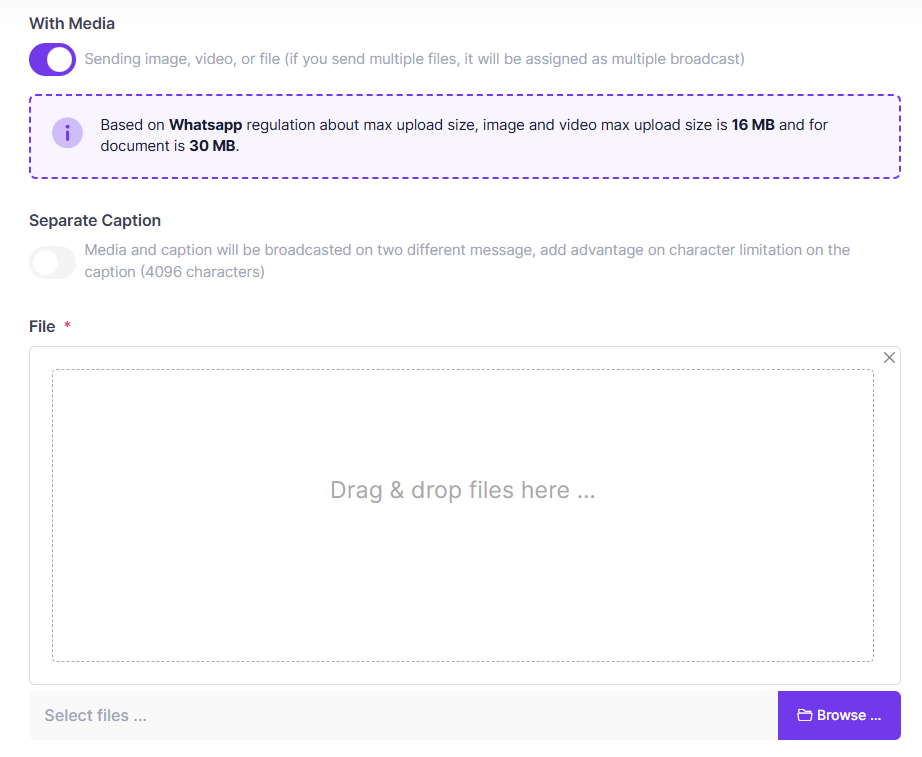
There is option to separating media by enabling Separate Caption. This will make your media will be sent in different bubble from your message text, and this will take effect if you just attaching only one file. There is some limitation for characters if you send media with caption (message text), please refer to the rules below message field.
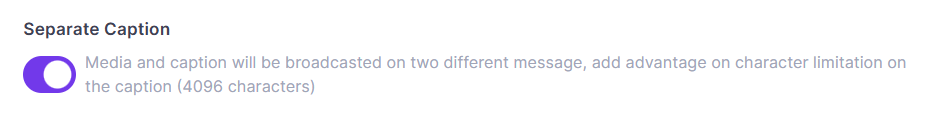
Adding Message
You can add message text on field provided. You can styling your text for those styles that available on Whatsapp Styles.
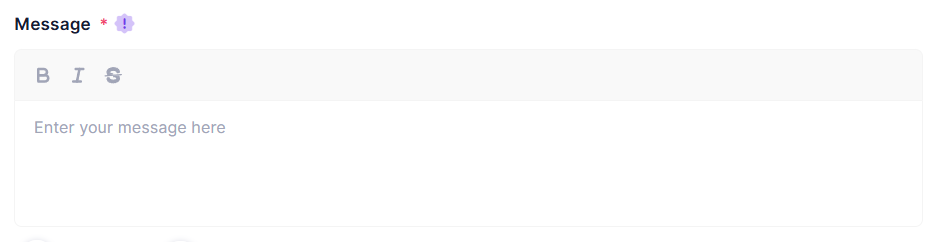
Adding emoji by clicking Emoji Button, then choose your emoji to be inserted message box.
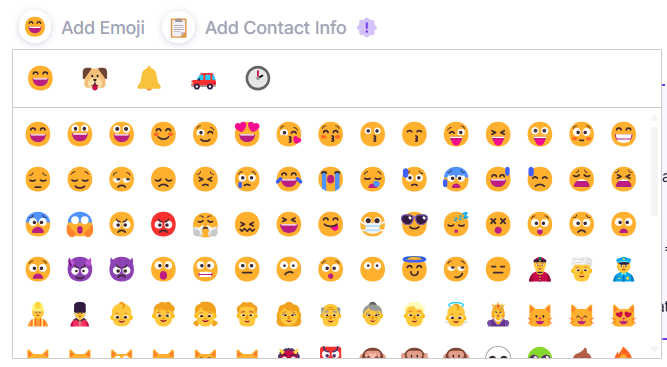
If you want to adding some information from contact selected you can add Contact Name or Contact Number. Please not change any character of selected info.
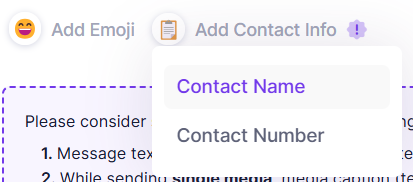
There is character counter for your message on top right of the message box. So you can estimate to make sure your message was fully broadcasted. Please refer to the rules below message field.
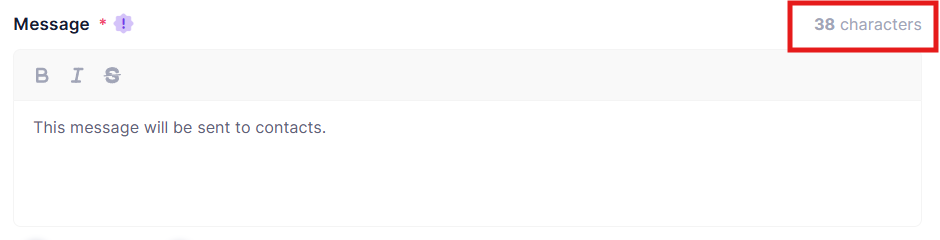
Additional Notes: On sending message, any blank space before and after text will be automaticly removed.
Made with
© BotNotify 2023 - 2026 All rights reserved.
