Prologue
Group & Contact
Contact
Broadcasting
Send Broadcast
Broadcast Detail
Smart Reminder
Chatbot
Smart Reply
Keyword Reply
Flowbuilder
API Integration
AI Integration
Toolkit
Link Generator
Chat Widget
Operator
Management
User
Media
Setting
Media & Assets
Documentation
Broadcast List
After requesting, your broadcast information will be available on broadcast list at Whatsapp -> Broadcast -> Send Broadcast.
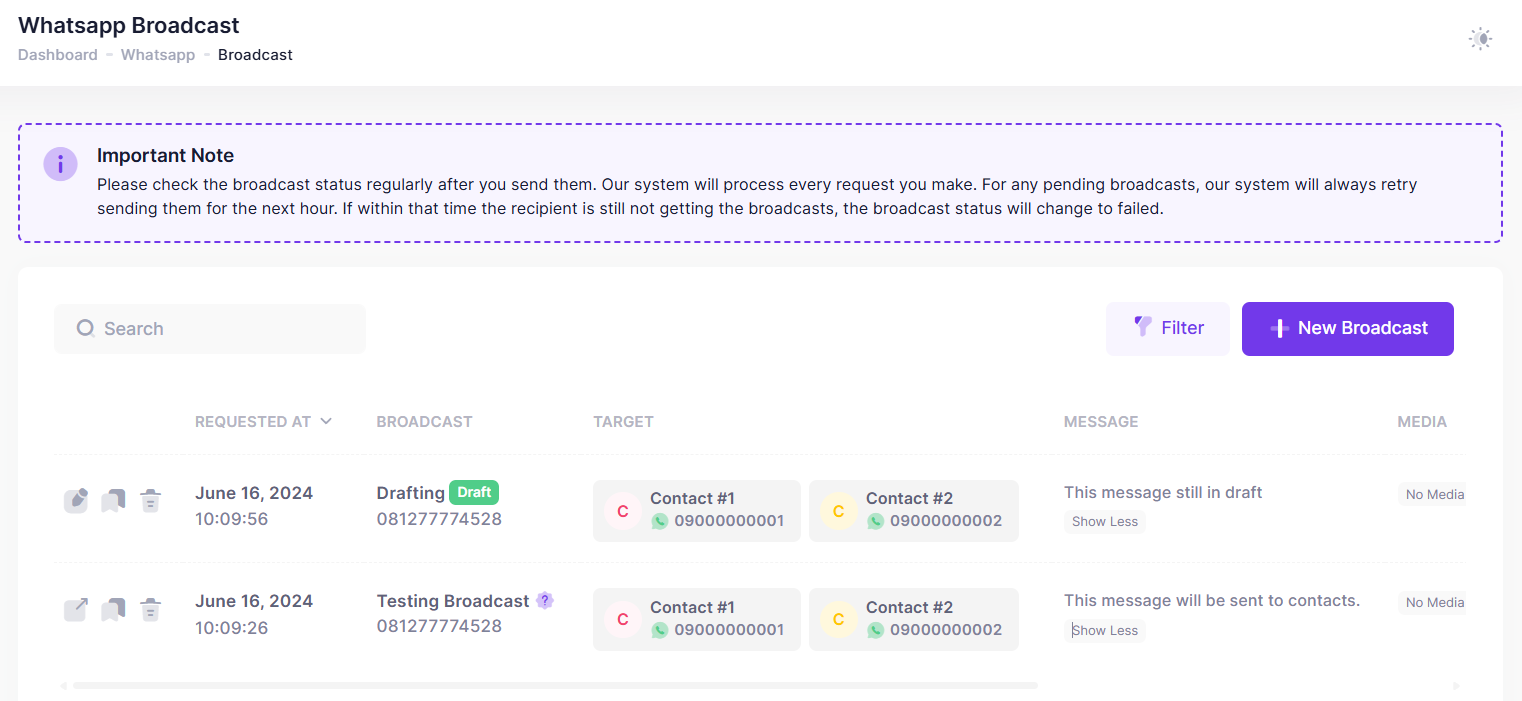
Each row represent broadcast detail and if you scroll to end of row you will see summary of total broadcasting status. For more detail you can go to Broadcast Detail.
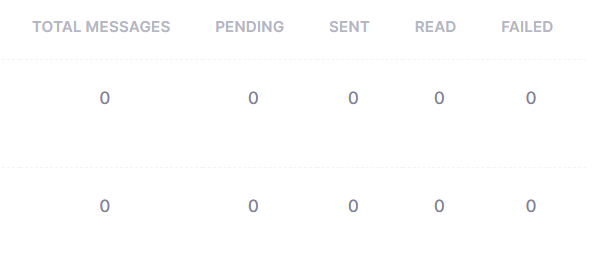
You can search your broadcast on your needs by clicking Filter on top right corner of content. After that you fill the criteria and click Filter Button.
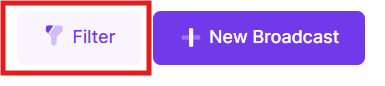
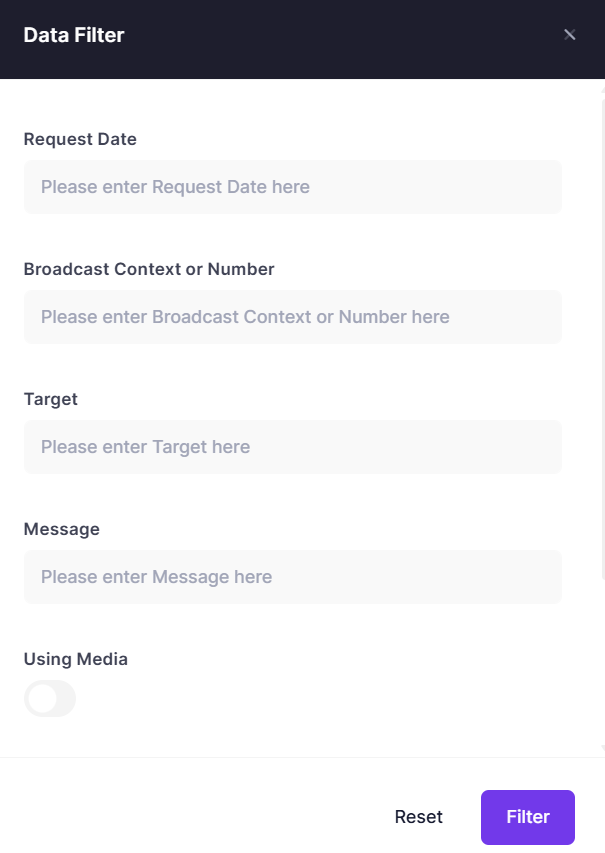
There some actions that available by selecting those actions on left of each broadcast data.


- Update Draft -> If you save your broadcast as a draft, you can update detail and then send them again.
- Broadcast Detail -> Go to detail & summary page of your broadcast.
- Duplicate -> New broadcast will be created based on selected broadcast, all data will be copied except Custom Variables.
- Delete -> Deleting selected broadcast data.
Made with
© BotNotify 2023 - 2026 All rights reserved.
