Prologue
Group & Contact
Contact
Broadcasting
Send Broadcast
Broadcast Detail
Smart Reminder
Chatbot
Smart Reply
Keyword Reply
Flowbuilder
API Integration
AI Integration
Toolkit
Link Generator
Chat Widget
Operator
Management
User
Media
Setting
Media & Assets
Documentation
Preview
You can preview what reply will look like on Preview step, although not all content was enable to be previewed.
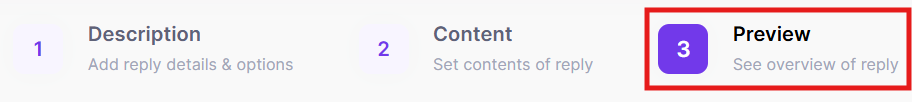
For Dynamic content to see the result of Endpoint API you had been set, you can click Preview Result.

Made with
© BotNotify 2023 - 2026 All rights reserved.
